How do I deposit using Venmo
Venmo now supports buying and holding cryptocurrencies directly in the app. Through this feature, users can easily purchase PayPal USD (PYUSD), a stablecoin that always equals one U.S. dollar. With Venmo's built-in crypto support, you can conveniently buy PYUSD and use it on our platform.
Please follow the steps below:
Open the Venmo app and tap the Crypto tab in the bottom navigation bar.
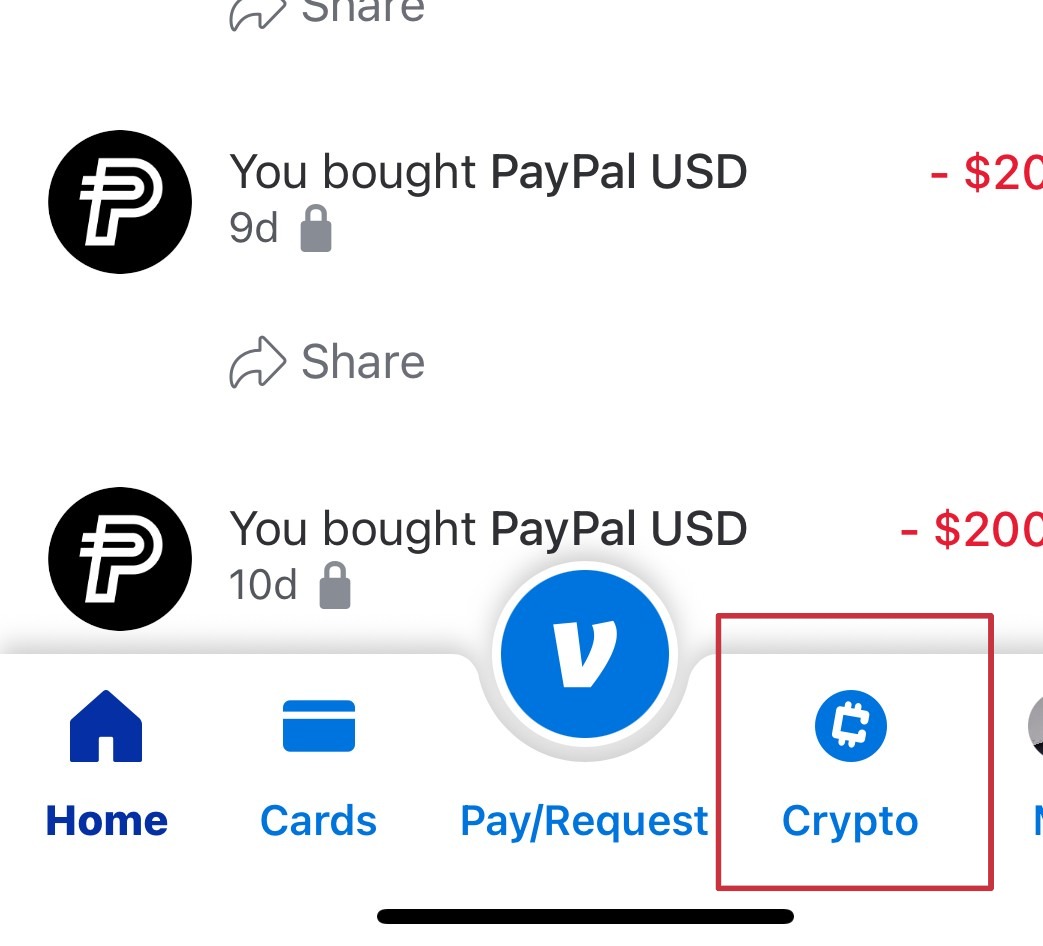
Select the Buy option, then select PYUSD as your cryptocurrency.
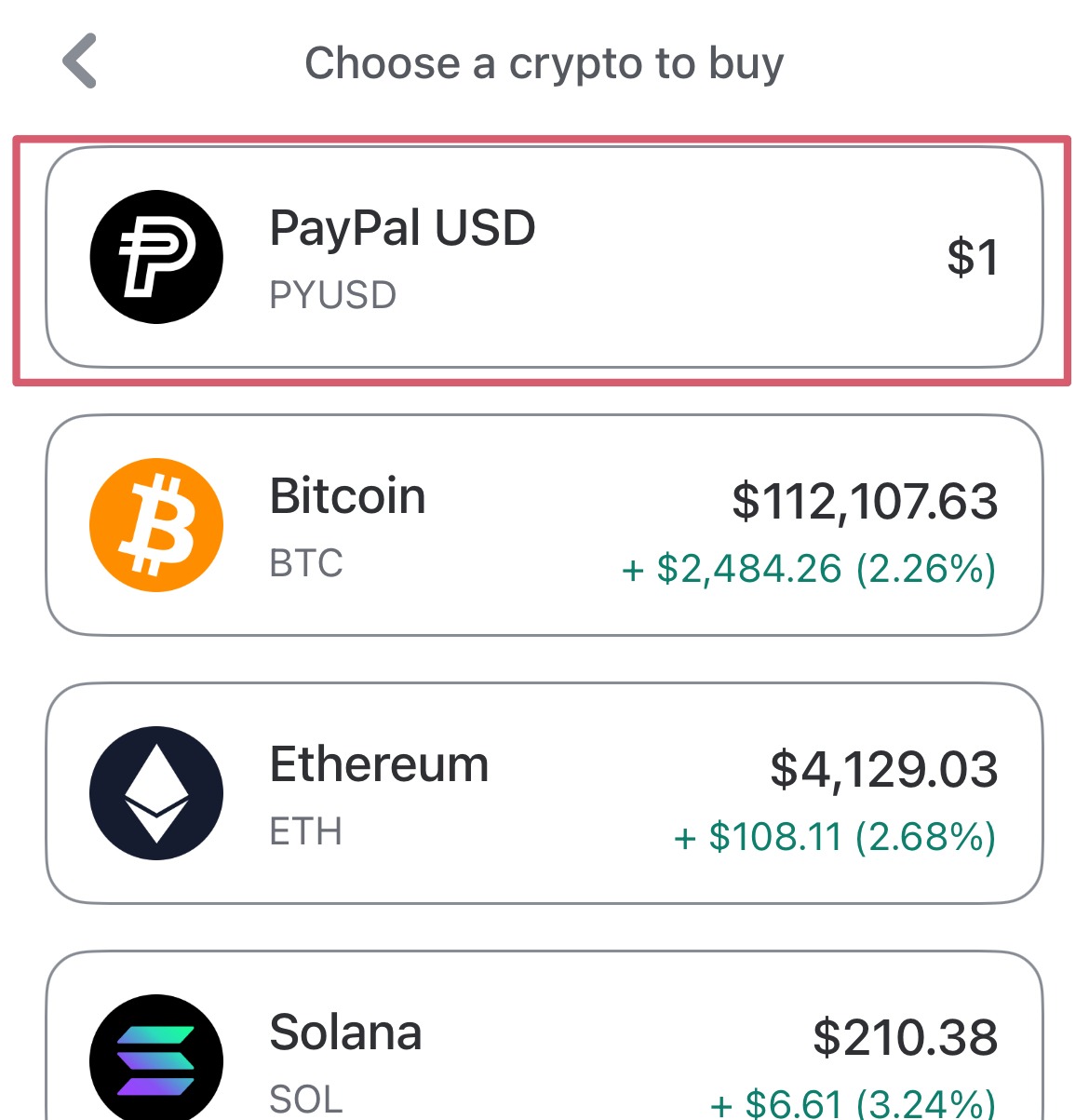
Enter the USD amount you'd like to spend, then tap Review.
Tip: We recommend adding about $2 extra to cover the network fee charged by Venmo when you transfer PYUSD to our platform.
Confirm the transaction details—including how much PYUSD you'll receive (it's always 1 PYUSD = 1 USD), plus any applicable fees.
Tap Buy to complete your purchase. Your purchased PYUSD should be added to your crypto balance momentarily.
Transferring your PYUSD to pZipper:
Navigate to your pZipper wallet by selecting "Wallet" from the dropdown menu on the top right-hand corner on your pZipper screen. Click Deposit and select Venmo as your deposit method.
Enter the amount you just purchased on Venmo (excluding the network fee). Click Confirm.
If you are on a desktop, you will see a QR code. This QR code contains your pZipper wallet address. If you are on mobile, you will only see the Receiving Address. Either one can be used to receive transfers from Venmo.
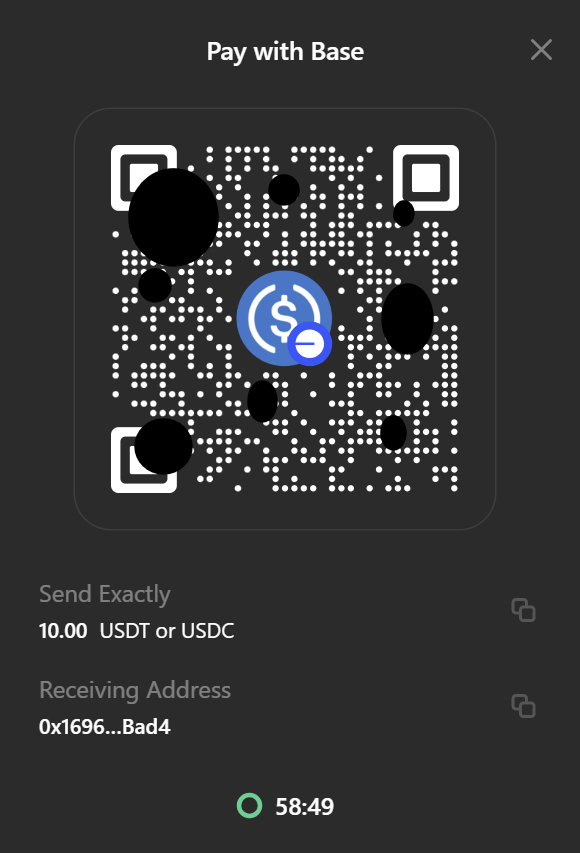
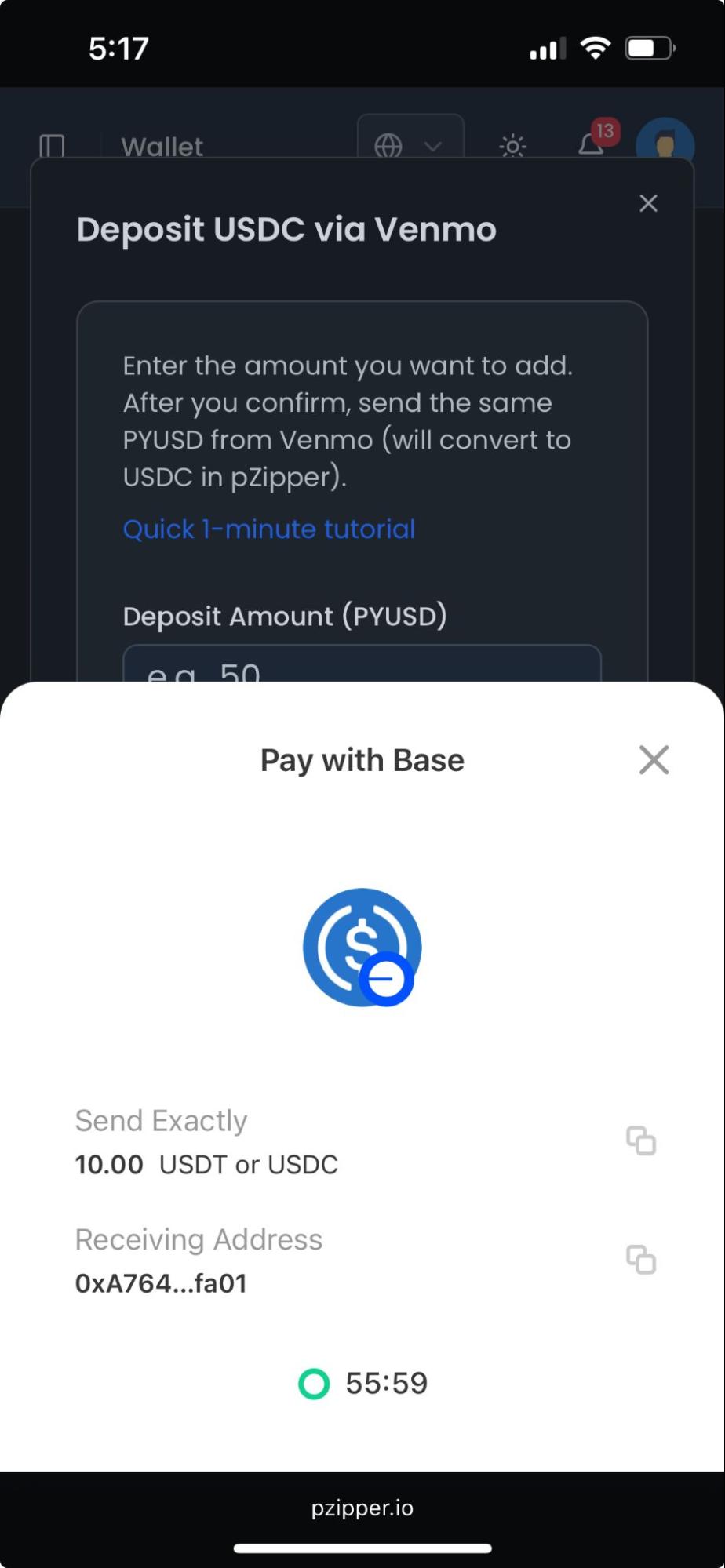
Open your Venmo app, navigate back to the Crypto tab. Select Send.
Select the PayPal USD (PYUSD) you just purchased.
If you used a desktop earlier, you can now scan the QR code on pZipper with your phone. You can do so by selecting Scan a crypto address QR code on Venmo. If you've been using mobile all along, paste the Receiving Address you copied into the top address bar.
Enter the amount you purchased (excluding the network fee).
Review the transfer details and tap Send.
After a few minutes, you will see the deposited amount reflected in your pZipper wallet, displayed as USDC.
Note: For larger transfers, processing time may take longer—usually around 20–30 minutes. Please be patient while the transaction is confirmed.
